Capture Life’s Moments: Photobooks, Canvases, and More - RapidStudio Blog
Recently Published:

RapidStudio designs your photobook for you
Let RapidStudio design your photobook for you! Share your favourite photos, and our expert team will craft a beautiful, personalised keepsake to treasure forever.
Read More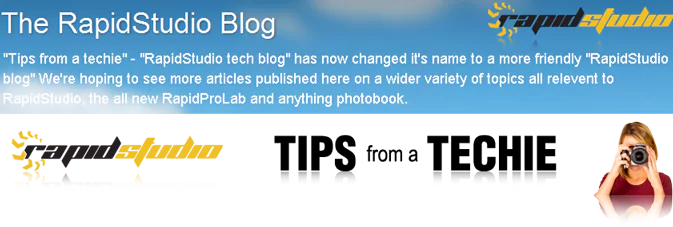
Reinvention - change is growth.
Reinvention sparks growth, embracing change to discover new opportunities, adapt, and thrive in a world of endless possibilities. Change is the foundation of progress.
Read More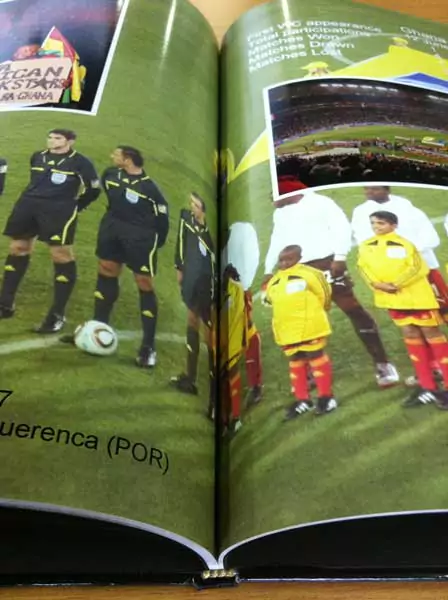
Tip 11: How do I design around the spine?
When designing around the spine of a photobook, avoid placing important details or text across it. Instead, use continuous patterns or align elements on either side.
Read More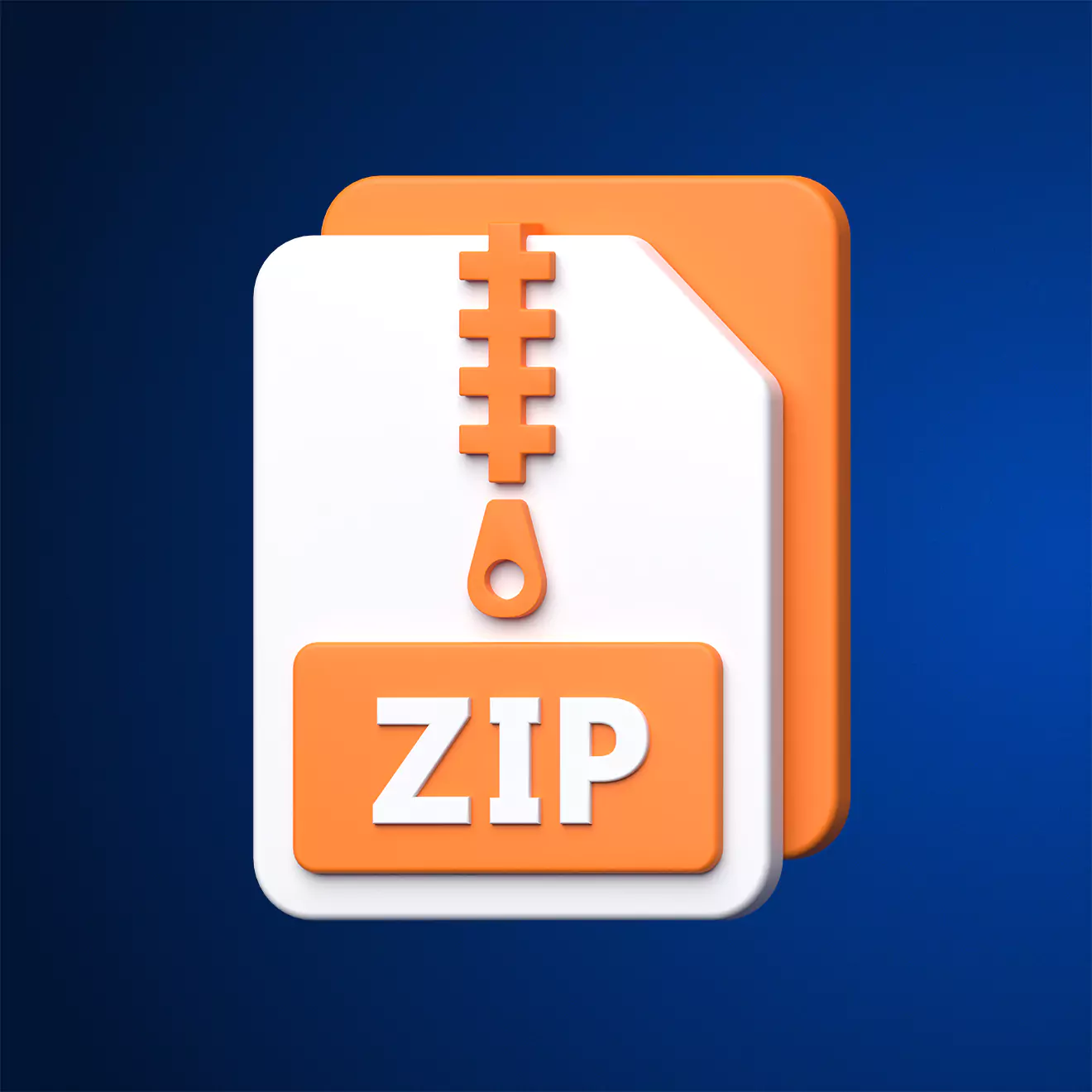
Tip 10: How do I know if I am sending the right files?
Ensure you're sending the right files by checking they’re high-resolution (300 DPI), in the correct format (e.g., JPEG or PDF), and meet the size specifications for your project.
Read More
Tip 9 : Aligning and Spacing in Rapidstudio
Use RapidStudio's alignment tools to evenly space and align your elements, ensuring a polished and professional design with consistent margins and layout balance.
Read More
Tip 8: Choosing the right internet acecss for your lifestyle
Choose the right internet access for your lifestyle by considering your usage needs, speed requirements, data limits, and budget to find the perfect plan for you.
Read MoreRecently Updated:

Is it safe to pay with my Credit Card online?
Yes, it's safe to pay with your credit card online if you use secure websites, look for HTTPS, avoid public Wi-Fi, and enable two-factor authentication for added protection.
Read More
How to use my RapidStudio Gift (discount) Voucher
Redeem your RapidStudio gift voucher by adding your items to the cart, entering the voucher code at checkout, and enjoying your discount on personalised products.
Read More
Tip 8: Choosing the right internet acecss for your lifestyle
Choose the right internet access for your lifestyle by considering your usage needs, speed requirements, data limits, and budget to find the perfect plan for you.
Read More